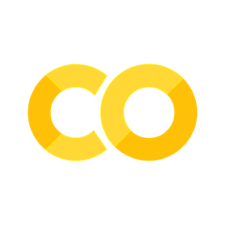Fashion-MNIST
Contents
This is a self-correcting activity generated by nbgrader. Fill in any place that says
YOUR CODE HEREorYOUR ANSWER HERE. Run subsequent cells to check your code.
Fashion-MNIST¶
Fashion-MNIST is analogous to the MNIST handwritten digits dataset. It consists of 60,000 28x28 grayscale images (pixel values between 0 and 255) of 10 fashion categories, along with a test set of 10,000 images. The goal here is to associate a fashion image with its class.
![]()
Each training and test example is assigned to one of the following label (fashion category):
Label |
Description |
|---|---|
0 |
T-shirt/top |
1 |
Trouser |
2 |
Pullover |
3 |
Dress |
4 |
Coat |
5 |
Sandal |
6 |
Shirt |
7 |
Sneaker |
8 |
Bag |
9 |
Ankle boot |
Environment setup¶
# Import base packages
import numpy as np
import matplotlib
import matplotlib.pyplot as plt
import seaborn as sns
import pandas as pd
# Setup plots
%matplotlib inline
plt.rcParams['figure.figsize'] = 10, 8
%config InlineBackend.figure_format = 'retina'
sns.set()
# Import ML packages
import tensorflow as tf
print(f'TensorFlow version: {tf.__version__}')
print(f'Keras version: {tf.keras.__version__}')
from tensorflow.keras.models import Sequential
from tensorflow.keras.layers import Dense, Flatten
from tensorflow.keras.datasets import fashion_mnist # Added in Keras 2.0.9
from tensorflow.keras.utils import to_categorical
Utility functions¶
def plot_loss_acc(history):
"""Plot training and (optionally) validation loss and accuracy"""
loss = history.history['loss']
epochs = range(1, len(loss) + 1)
plt.figure(figsize=(10, 10))
plt.subplot(2, 1, 1)
plt.plot(epochs, loss, '.--', label='Training loss')
final_loss = loss[-1]
title = 'Training loss: {:.4f}'.format(final_loss)
plt.ylabel('Loss')
if 'val_loss' in history.history:
val_loss = history.history['val_loss']
plt.plot(epochs, val_loss, 'o-', label='Validation loss')
final_val_loss = val_loss[-1]
title += ', Validation loss: {:.4f}'.format(final_val_loss)
plt.title(title)
plt.legend()
acc = history.history['accuracy']
plt.subplot(2, 1, 2)
plt.plot(epochs, acc, '.--', label='Training acc')
final_acc = acc[-1]
title = 'Training accuracy: {:.2f}%'.format(final_acc * 100)
plt.xlabel('Epochs')
plt.ylabel('Accuracy')
if 'val_accuracy' in history.history:
val_acc = history.history['val_accuracy']
plt.plot(epochs, val_acc, 'o-', label='Validation acc')
final_val_acc = val_acc[-1]
title += ', Validation accuracy: {:.2f}%'.format(final_val_acc * 100)
plt.title(title)
plt.legend()
Step 1: loading the data¶
Question¶
Load the Fashion-MNIST dataset included with Keras. Use variables named train_images, train_labels, test_images and test_labels to store the data.
# YOUR CODE HERE
print(f'Training images: {train_images.shape}. Training labels: {train_labels.shape}')
print(f'Training labels: {train_labels}')
assert train_images.shape == (60000, 28, 28)
assert train_labels.shape == (60000, )
assert test_images.shape == (10000, 28, 28)
assert test_labels.shape == (10000, )
Step 2: preparing the data¶
Question¶
Create variables x_train and x_test from training and test images, with appropriate rescaling.
# YOUR CODE HERE
print(f'x_train: {x_train.shape}. x_test: {x_test.shape}')
# Assert tensors shapes
assert x_train.shape == (60000, 28, 28)
assert x_test.shape == (10000, 28, 28)
# Assert tensors values
assert (np.amin(x_train, axis=0) >= 0).all() and (np.amax(x_train, axis=0) <= 1).all()
assert (np.amin(x_test, axis=0) >= 0).all() and (np.amax(x_test, axis=0) <= 1).all()
Question¶
One-hot encode training and test targets into variables y_train and y_test.
# YOUR CODE HERE
# Show a sample of encoded targets
df_y_train = pd.DataFrame(y_train)
df_y_train.sample(n=10)
print(f'y_train: {y_train.shape}. y_test: {y_test.shape}')
# Assert one-hot encoding of training and test targets
assert y_train.shape == (60000, 10)
assert y_test.shape == (10000, 10)
# Assert samples values
assert np.array_equal([0,0,0,0,0,0,0,0,0,1], y_train[0])
assert np.array_equal([1,0,0,0,0,0,0,0,0,0], y_train[1])
assert np.array_equal([0,0,0,0,0,0,0,0,0,1], y_test[0])
assert np.array_equal([0,0,0,0,0,1,0,0,0,0], y_test[9999])
Step 3: training a model¶
Question¶
Train a model on the data to obtain a test accuracy > 84%. Store the training history in a variable named history.
# Create and train a model
# YOUR CODE HERE
# Plot training history
plot_loss_acc(history)
# Evaluate the model on test data
_, test_acc = model.evaluate(x_test, y_test, verbose=0)
print(f'Test accuracy: {test_acc * 100:.2f}%')
assert test_acc > 0.84
Question¶
Show the first 10 test images with their predicted category (“dress”, “shirt”, etc).
# Item descriptions, indexed by label value
descriptions = ['t-shirt', 'trouser', 'pullover', 'dress',
'coat', 'sandal', 'shirt', 'sneaker', 'bag', 'ankle boot']
# YOUR CODE HERE